How to print a PDF
It is important to print the PDF patterns using the full size / actual size setting. If you don’t do this the pattern may be too small or misshapen.
If you are using Adobe Reader to print the PDF file, then click on the print button.

Next look for the ‘Actual size’ radio button.
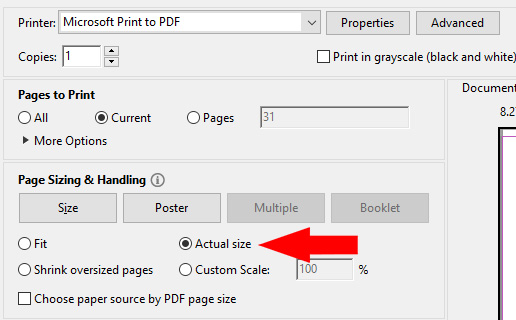
You may not need to print all the pages. To save paper and ink you can use the ‘Current’ radio button or the ‘Pages’ radio button.